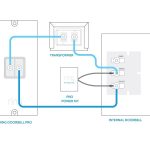The Role of Shaders in Game Graphics
Shaders play a critical role in game graphics. They act as a bridge between game art and device hardware, translating artistic intent into visuals. By controlling how light interacts with surfaces, shaders add realism to games. Fabric shaders, in particular, focus on mimicking the look and behavior of cloth materials. These shaders add detail to characters’ clothing and environments, enhancing the immersive experience.
In games, shaders process several tasks like lighting, shadow casting, and reflections. They work with textures to fine-tune the visual output. Fabric shaders enhance the realism of textures, giving them a more lifelike appearance. This is crucial for games aiming for a high level of detail and realism.
Effective use of fabric shaders can make a significant difference in visual quality. They help in achieving stunning visual effects, making scenes and characters more convincing. Players often praise games that use shaders well because of the enhanced graphics. In sum, fabric shaders contribute to the depth, aesthetics, and overall visual appeal of a game.

Introduction to Fabric Shaders
Fabric shaders are specialized tools in game design. They bring out the texture and depth of fabrics in a virtual environment. Imagine them as artists, painting detail onto every inch of cloth in a game. Their role goes beyond simple texture mapping. Fabric shaders analyze how light interacts with the threads and weaves of cloth. This lets them simulate realistic fabric behaviors, like the way a velvet cape shimmers under moonlight.
The introduction of fabric shaders in game development marked a leap in visual fidelity. No longer were fabrics just flat, lifeless surfaces. With shaders, they gained movement and a tactile sense. They became as dynamic as the worlds they were part of. Developers use fabric shaders to create visual stories. A worn, dusty coat can tell of a character’s long journey. A shiny, sleek dress might hint at wealth and status.
To understand fabric shaders, it helps to think about real fabrics. How do they look when light hits them? What happens when they move? Fabric shaders translate these details into digital form. They react to game physics and player interactions. This interaction creates a more immersive and believable game world. It’s like giving digital fabrics a life of their own, one that reacts just as we’d expect in the real world.
Fabric shaders are not standalone entities. They often work hand-in-hand with other game engine components. These might include physics engines and lighting systems. It’s this collaboration that paints a full picture of animated, lifelike fabrics in games. By layering shader effects, developers can fine-tune the appearance of various fabric types. From rugged canvas to delicate silk, each material gets its chance to shine.
Key Benefits of Using Fabric Shaders
In the realm of game graphics, fabric shaders are indispensable. They bring a series of key benefits that enhance the gaming experience. Let’s delve into some of their top advantages.
Realism and Immersion
Fabric shaders boost the realism of on-screen fabrics. This makes the virtual world more true-to-life. With these shaders, clothes and environments gain depth and texture. As a result, players feel more immersed in the game.
Visual Appeal
These specialized shaders significantly improve the visual appeal of games. By simulating the way light interacts with fabric, they add richness to the scenes. This creates a more enticing and polished visual experience.
Dynamic Interaction
Thanks to the shading techniques, fabrics can now interact dynamically with the game world. They respond to physics and player actions in a believable way. This adds to the game’s interactivity and engagement.
Storytelling
Fabric shaders help tell a story without words. The appearance of a character’s attire can suggest their backstory. This visual storytelling enhances the narrative depth of games.
Versatility
These shaders work with a range of materials – from satin to linen. This versatility allows for diverse visual styles and scenes within a game. It caters to the needs of any game design.
Enhanced Performance
Well-optimized fabric shaders contribute to better game performance. They manage how textures are rendered, which can streamline processing. This is essential for maintaining the game’s flow.
Embodying these benefits, fabric shaders are a powerful asset in game development. They elevate the user experience through their impressive and versatile capabilities. For developers aiming to push the boundaries of graphic fidelity, fabric shaders are key.

Essential Components of Fabric Shaders
When building fabric shaders, certain elements are vital for lifelike results. Here’s what’s essential:
Texture Maps
Texture maps form the base of how fabrics look. They contain color and detail patterns.
Normal Maps
Normal maps mimic the tiny bumps and ridges in fabrics, giving them depth.
Specularity Controls
These settings determine how shiny or dull fabric appears under different lights.
Diffuse Shading
Diffuse shading simulates how light spreads across a fabric’s surface evenly.
Translucency Factors
For thin fabrics, translucency factors let light pass through, adding to realism.
Animated Properties
To show fabric movement, animated properties like wind or character motion are key.
Performance Optimization
Efficient shaders keep games running smoothly, so performance optimization is critical.
Combining these components, you can create fabric shaders that bring game textures to life. They ensure that digital cloth reacts in expected ways, enhancing the game’s realism and appeal.
Step-by-Step Guide to Implementing Fabric Shaders
Implementing fabric shaders in a game requires meticulous planning and execution. Follow this step-by-step guide to get started.
Understand the Basics
Before diving in, make sure you grasp the fundamentals of fabric shaders. Review how they mimic fabric behavior and interact with light. A solid base will simplify the upcoming steps.
Gather Your Textures
Collect high-quality textures for your fabrics. These will be the foundation on which the fabric shaders build. Ensure they are detailed and high-resolution for the best results.
Create or Acquire Normal Maps
Normal maps are crucial for adding depth to your textures. You can create them from scratch or source them from asset libraries. They should align with your textures to enhance the fabric appearance.
Set Up Specularity Controls
Tweak the specularity settings to adjust the fabric’s shininess. Different fabrics will need different levels of specularity, so modify these carefully.
Implement Diffuse Shading
Diffuse shading helps fabrics look natural under various light conditions. Apply it to ensure your fabrics don’t look flat and lifeless.
Apply Translucency Factors
For fabrics like silk or chiffon, translucency adds to the realism. Set these factors correctly to allow light to pass through where needed.
Animate for Movement
Fabrics need to move realistically. Connect your shaders to in-game physics or animate them to respond to character movements and environmental factors.
Optimize for Performance
Efficiency is key; ensure your fabric shaders are optimized. This means they should enhance visuals without causing lag or framerate drops.
By following these steps, you can implement fabric shader that will significantly boost your game’s visual quality. Always test and refine to achieve the best look and performance.

Troubleshooting Common Fabric Shader Issues
When working with fabric shaders, developers often encounter a range of problems. Addressing these swiftly is vital to maintain the quality of the game graphics. Here are some common fabric shader issues and how to mend them:
Incorrect Texture Appearance
One frequent issue is textures not displaying correctly. If your fabric looks off, double-check your texture maps. Ensure they are correctly applied and of high resolution.
Strange Light Reactions
If lighting makes your fabrics look odd, revisit your specularity controls and diffuse shading. Adjust these until you achieve a natural look under different light conditions.
Performance Hiccups
Lag or framerate drops can occur with fabric shaders. To fix this, optimize your shaders and keep an eye on game performance.
Unnatural Fabric Movements
Fabrics that don’t move or flow realistically need attention. Link your shaders to physics engines and refine animated properties.
Translucency Issues
For sheer fabrics that aren’t showing right, tweak your translucency factors. Ensure that the light passes through as expected.
By pinpointing and addressing these issues, you can ensure your fabric shaders contribute positively to your game’s visual experience. Keep testing different settings until you find the perfect balance for all your fabric types.
Optimizing Fabric Shaders for Performance
Optimizing fabric shaders is crucial for maintaining game performance while achieving visual excellence. Here’s how to ensure your shaders are efficient without compromising on quality.
Choose the Right Level of Detail
Start by selecting the appropriate level of detail for your fabric textures. Higher resolution isn’t always better if it leads to performance issues.
Simplify Shader Complexity
Simplifying the shader’s code can reduce processing demands. Aim for the fewest instructions needed to achieve the desired effect.
Use Mipmaps
Mipmaps are scaled down versions of textures that improve performance while maintaining quality. Implementing mipmaps can smooth out gameplay.
Batch Rendering Calls
Batching similar rendering calls together reduces the load on the graphics processor. This is effective for optimizing shader performance.
Profiling and Testing
Regularly profile and test your shaders across various devices. This helps identify bottlenecks and areas for optimization.
Leverage GPU Features
Utilize the GPU’s capabilities, such as hardware tessellation, to offload work from the CPU. This can improve shader efficiency.
Update Uniformly
Update shader uniforms as infrequently as possible. Reducing the number of updates can free up valuable processing time.
By paying attention to the above points, you can enhance the performance of fabric shader in your game. This not only ensures a smoother gaming experience but also allows for more complex and rich fabric textures to be implemented without causing lag or framerate drops.
Examples of Fabric Shaders in Popular Games
Seeing fabric shaders in action can be truly enlightening. Let’s look at how fabric shaders enhance some popular games. Their use brings textures to life in a way that still images cannot capture. The following examples showcase fabric shaders’ impact on gaming experiences.
‘Assassin’s Creed’ Series
Ubisoft’s ‘Assassin’s Creed’ is renowned for its historical settings and richly detailed costumes. Fabric shaders in ‘Assassin’s Creed’ give depth to the assassins’ cloaks. The shaders simulate how light reflects off the material. They also make the cloaks move realistically with the characters’ actions.
‘The Witcher 3: Wild Hunt’
In ‘The Witcher 3’, you can almost feel the roughness of Geralt’s armor. Fabric shaders render the fine texture of leather and cloth. They also show fabric damage and wear, adding to the game’s immersive storyline.
‘Uncharted 4: A Thief’s End’
Nathan Drake’s adventures are full of dynamic movement. Fabric shaders make his shirt crease and fold as he climbs and jumps. This adds a layer of realism to the thrilling action sequences.
‘Red Dead Redemption 2’
The Old West comes to life with fabric shaders in ‘Red Dead Redemption 2’. The shaders have meticulous detailing. They give each garment a unique look, reflecting the game’s gritty atmosphere.
These examples illustrate just a few ways that fabric shader contribute to gameplay. Their use is critical for bringing gaming worlds closer to reality. As technology improves, we can expect even more impressive implementations in future titles.